LJ12A3¶
Generic - Pulse counter NORMAL

Introduction¶
The ESP8266 module can be used as a general purpose digital pulse counter device for various digital sensors. Think about optical sensors with a digital output. To be used for things like gas, water, electricity, door open/close counters, etc.
In this example we will connect an inductive proximity switch (LJ12A3-4-Z/BX). A LJ12A3-4-Z/BX module can be used in order to detect metal. For example in your water consumption meter (as seen in picture).
- Specifications:
Inductive proximity sensor
Detection distance: 4mm
Working voltage range: 10V-30V
Dimension: M12x10x55mm
Wiring¶
ESP LJ12A3
GPIO (14) <--> Signal (black)
Power
12V <--> VCC (brown)
GND <--> GND (blue)
Note
You need to use a voltage divider to get the signal level down from 12V to 5V.
The LJ12A3-4-Z/BX-5V way¶
Just buy the 5V version of the proximity sensor and you are good to go.
The resistor way¶
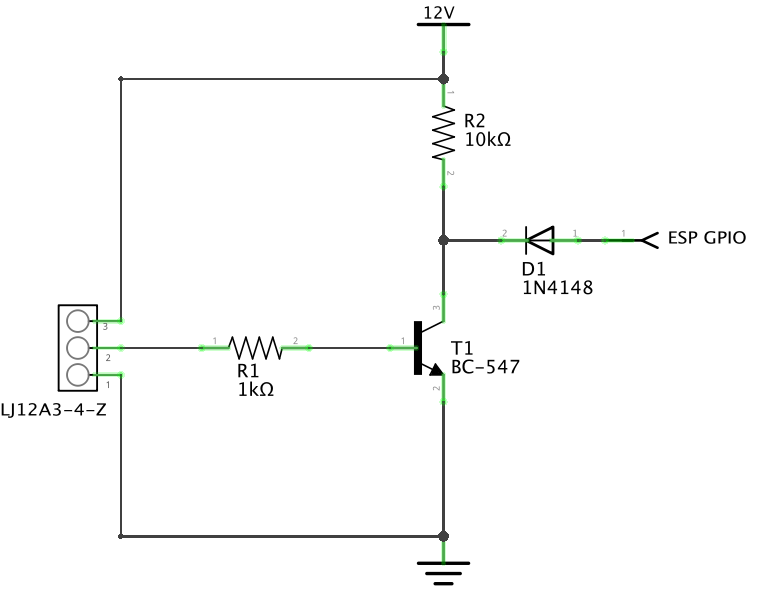
The 7805 way¶
- 7805 IC specifications:
Input voltage range 7-35V
Current rating Ic = 1A
Output voltage range: Vmax=5.2V, Vmin=4.8V
Where to buy: AliExpress ($)
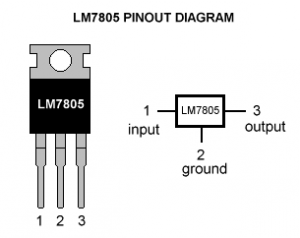
Note
7805 is not very efficient and has drop-out voltage problems. A lot of energy is wasted in the form of heat. Higher the input voltage, less efficient your 7805 will be.
Setup¶
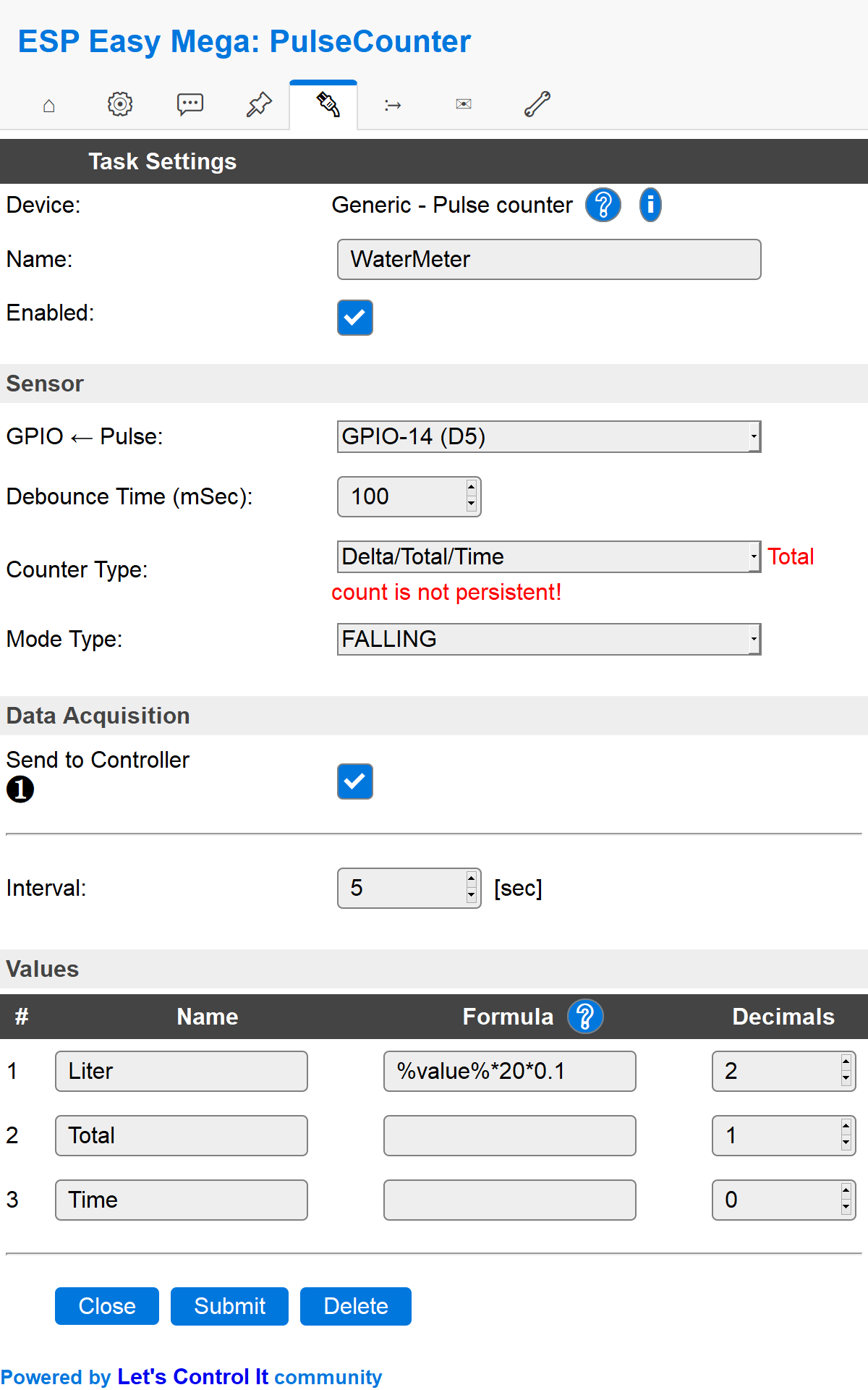
Danger
Only task number 1..4 is currently supported for the pulse plugin!
Task settings¶
Device: Name of plugin
Name: Name of the task (example name WaterMeter)
Enable: Should the task be enabled or not
Sensor¶
GPIO <– Pulse: Pulse input is generally set to GPIO 14 (D5).
Debounce time: Debounce time is generally set to 100.
Counter type: In this example the type is set to Delta/Total/Time.
Mode type: Pulse input is generally set to Falling
LOW= count when signal go from not low to low (0.8+V to 0.8-V)CHANGE= count on signal being changed, low to high (0.8-V to 2.4+V) or high to low (2.4+V to 0.8-V)RISING= count if signal is rising, from low to not low (0.8-V to 0.8+V)FALLING= count if signal is falling, from high to not high (2.4+V to 2.4-V)
Warning
GPIO 16 (D0) is not compatible with pulse counters.
Data acquisition¶
Send to controller 1..3: Check which controller (if any) you want to publish to. All or no controller can be used.
Interval: How often should the task publish its value (5..15 seconds is normal).
Indicators (recommended settings)¶
Indicator |
Value Name |
Interval |
Decimals |
Extra information |
|---|---|---|---|---|
Count |
mL |
5 |
2 |
|
Total |
Total |
N/A |
1 |
Total value is the counted pulses since last reboot.
.. note:: Only updated if counter type is set to |
Time |
Time |
N/A |
0 |
Time since last pulse was intercepted, in mSec.
.. note:: Only updated if counter type is set to |
Rules examples¶
On WaterMeter#mL Do
If [WaterMeter#mL]=0
Publish,%sysname%/WaterConsumption/status,No water running
Else
Publish,%sysname%/WaterConsumption/status,Water is being tapped
EndIf
EndOn
Where to buy¶
Store |
Link |
|---|---|
AliExpress |
|
Banggood |
|
eBay |
$ = affiliate links which will give us some money to keep this project running, thank you for using those.
