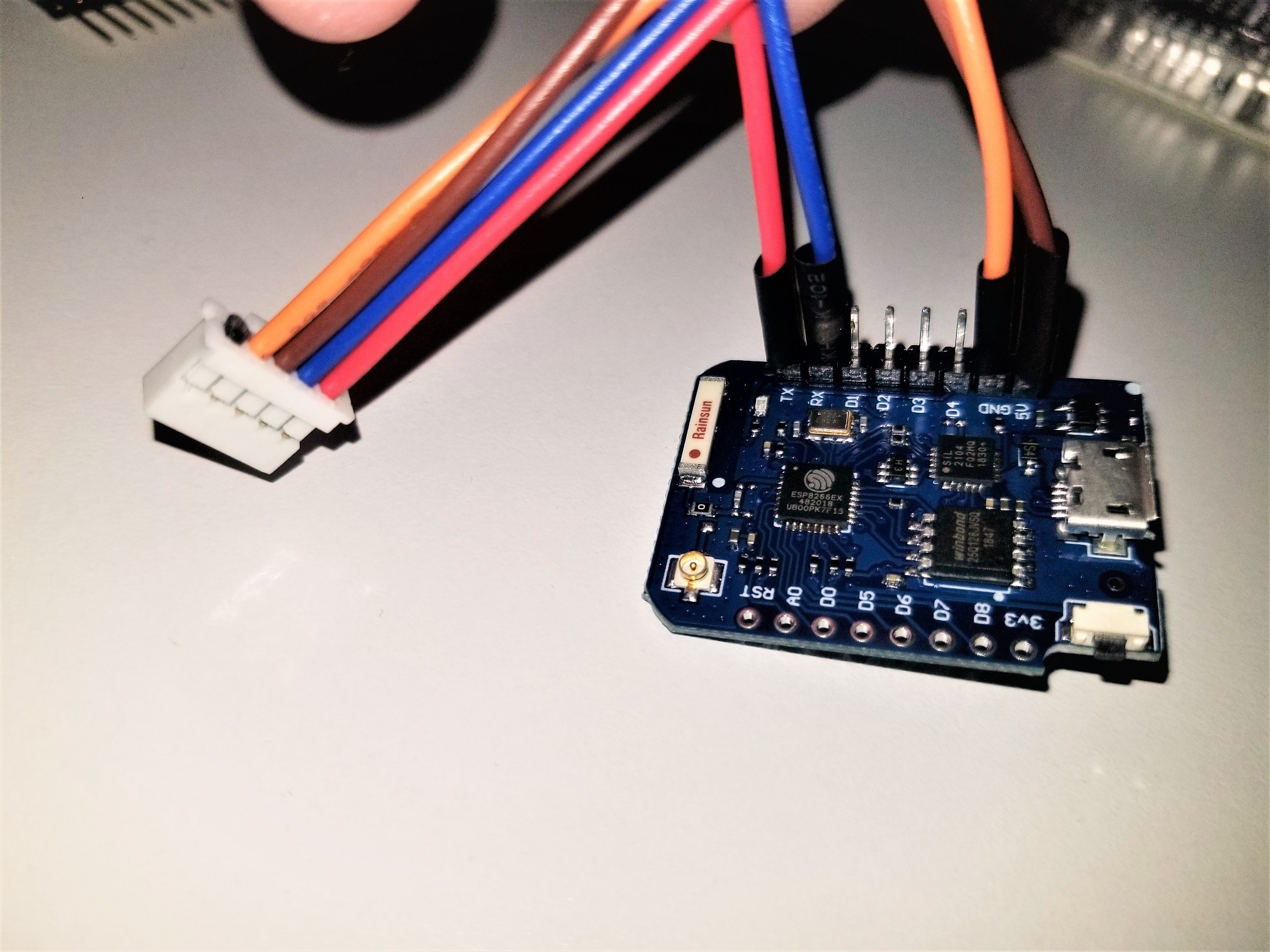Energy (Heat) - Mitsubishi Heat Pump¶
Should support all Mitsubishi heatpump units with a CN105 connector
Plugin details¶
Type: Energy (Heat)
Name: Mitsubishi Heat Pump
Status: TESTING
GitHub: P093_MitsubishiAC.ino
Maintainer: crnjan
Used libraries: .
Plugin is based on Arduino library to control Mitsubishi Heat Pumps.
Supported hardware¶
Plugin should support all Mitsubishi heat pump units with a CN105 connector:
Open issue, where users can report models they are using - list.
How to connect¶
Note: If your unit has cn105 port, it is most likely supported. If your unit has cn100 port, it may work as well.
CN105 |
CN100 |
Notes |
|---|---|---|
1 |
NA |
12V, can be sourced from pin 3 of cn51 or pin 1 of cn52 (not needed for ESP) |
2 |
8 |
GND |
3 |
1 |
5V |
4 |
5 |
TX |
5 |
4 |
RX |
Danger
Please make sure to verify voltages!
Parts required to make a CN105 female connector¶
One can also get premade pigtails.
Setup¶
The Mitsubishi Heatpump plugin can be added as simple as selecting it from the list, selecting the serial port used for connection - and we are ready:
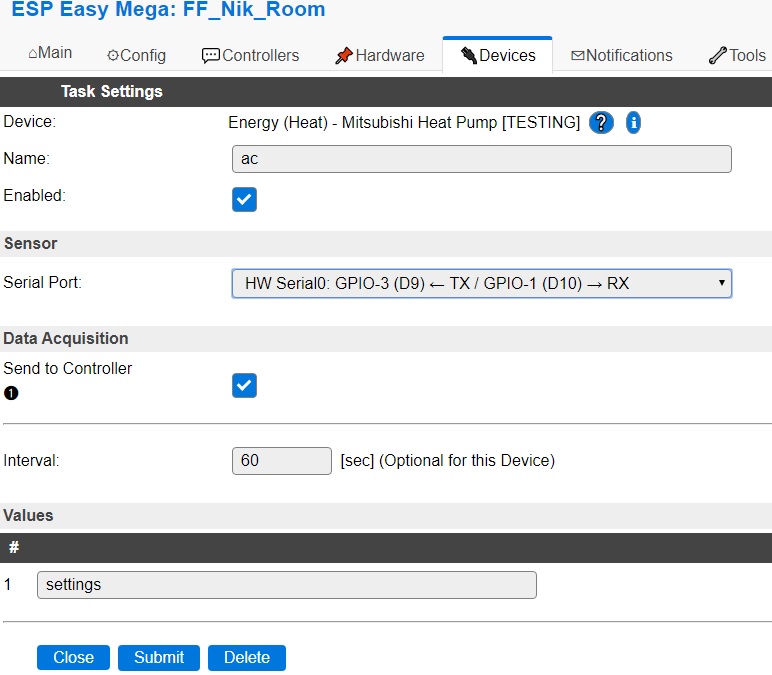
Once we hit submit, the plugin will start sending messages through controller, i.e. MQTT with payload:
{"roomTemperature":23.0,"wideVane":"|","power":"OFF","mode":"AUTO","fan":"QUIET","vane":"AUTO","iSee":false,"temperature":24.0}
Message is send every time a change is detected (i.e. one changes settings using IR remote control) and every X seconds, as set in the settings (60 seconds in above screenshot).
Commands¶
Command |
Extra information |
|---|---|
|
Value must be between |
|
Value = |
|
Value = |
|
Value = |
|
Value = |
|
Value = |
Special thanks¶
to SwiCago and other maintainers and contributors of the Arduino library to control Mitsubishi Heat Pumps from https://github.com/SwiCago/HeatPump/,
to Chris Davis for his great blog,
to Hadley from New Zealand for his hacking https://nicegear.co.nz/blog/hacking-a-mitsubishi-heat-pump-air-conditioner/,
and all others that contributed on this subject.
Change log¶
New in version 2020/03/07: …
added Initial release version.