Neo 7M¶
Position - GPS TESTING
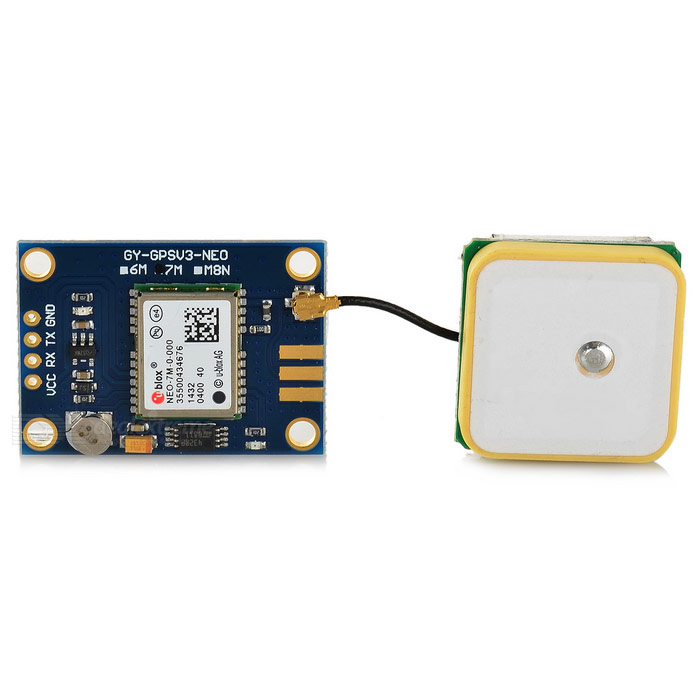
Wiring¶
A GPS receiver is rather ‘chatty’, so it is strongly advised to use hardware serial ports.
The ESP8266 only has 2 HW serial ports, but only Serial0 uses a HW RX pin. The TX channel from the ESP to the GPS is not needed for this plugin.
The used baudrate is 9600 bps.
ESP Neo-7M (HW Serial0)
GPIO (3/RX/RX0/D9) <--> TXD
GPIO (1/TX/TX0/D10) <--> RXD
ESP Neo-7M (HW Serial0 swapped)
GPIO (13/D7) <--> TXD
GPIO (15/D8) <--> RXD
ESP Neo-7M (HW Serial1)
not used <--> TXD
GPIO (2/D4) <--> RXD
Power
5.0V <--> VCC
GND <--> GND
Danger
If you use HW Serial0 or HW Serial0 swapped you must disable serial port in the advanced settings! If you
fail to do so the unit will not work properly.
Setup¶
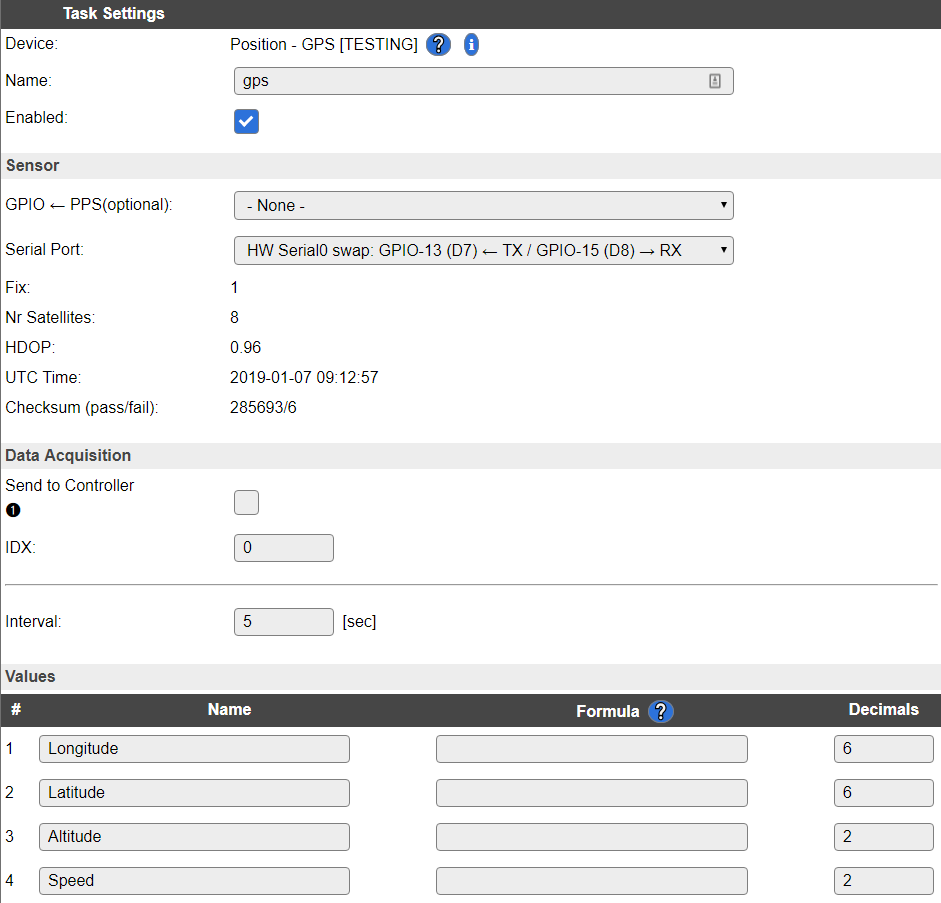
A screenshot of a later relase of the plugin. The use of hardware serial communication makes the transfer between the GPS and ESP a LOT more stable:
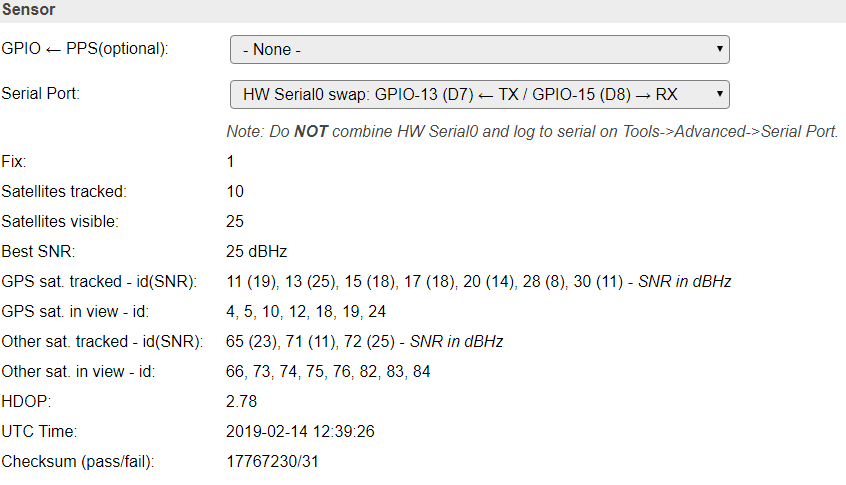
Task settings¶
Device: Name of plugin
Name: Name of the task (example name GeoPos)
Enable: Should the task be enabled or not
Sensor¶
GPIO <– TX: Used to communicate with the GPS unit.
GPIO –> RX: Not used (optional), to push commands back into the GPS unit.
GPIO –> PPS: Experimental (optional), used to let the GPS unit update the time of the ESP.
- Dropdown:
SoftwareSeriallets you select any GPIO pin,HW Serial0is the preferred (most stable), HW Serial0 swappedis similar to Serial0,HW Serial1is only able to receive data from the GPS unit.
- Dropdown:
Warning
It’s highly recommended you use either the HW Serial1 or HW Serial0 for stable reading of the GPS unit. But also remember to disable the serial in the
advanced settings page, if not the ESP will interfere with the GPS unit.
PPS pin¶
Some GPS receivers have a PPS pin. This can be used to get a very accurate time reference. According to Wikipedia this signal could be considered a “stratum-1 time source”.
The signal on the PPS pin is a high pulse of +/- 100 msec and the rising edge signals the start of a second. The time reported after this pulse describes the past rising edge of the PPS pulse.
Note
Currently the PPS feature is not thoroughly tested yet, so consider it experimental.
Data acquisition¶
Send to controller 1..3: Check which controller (if any) you want to publish to. All or no controller can be used.
Interval: How often should the task publish its value (5..15 seconds is normal).
Indicators (recommended settings)¶
Indicator |
Value Name |
Interval |
Decimals |
Extra information |
|---|---|---|---|---|
Longitude |
Long |
1 |
6 |
5 decimals = 100cm resolution, 6 decimals = 10cm resolution, 7 decimals = 1cm resolution |
Latitude |
Lat |
1 |
6 |
5 decimals = 100cm resolution, 6 decimals = 10cm resolution, 7 decimals = 1cm resolution |
Altitude |
Alt |
1 |
0 |
Normally only full meters are needed. Use more decimals if you need higher resolution. |
Speed |
mps |
1 |
1 |
Meters per second. |
Note
These resolutions are given at the equator. Less accuracy is received the further north/south you go.
Rules examples¶
on GeoPos#Speed do
if [GeoPos#Speed]>50
//Whooohooo, fast as lightning!
endif
endon
Events¶
Event |
Example |
|---|---|
|
on GPS#GotFix do
GPIO,2,1 //LED on
endon
|
|
on GPS#LostFix do
GPIO,2,0 //LED off
endon
|
|
on GPS#travelled do
LogEntry,'Travelled %eventvalue% meter'
endon
|
Where to buy¶
Store |
Link |
|---|---|
AliExpress |
|
eBay |
$ = affiliate links which will give us some money to keep this project running, thank you for using those.
