BME280¶
Environment - BMx280 NORMAL
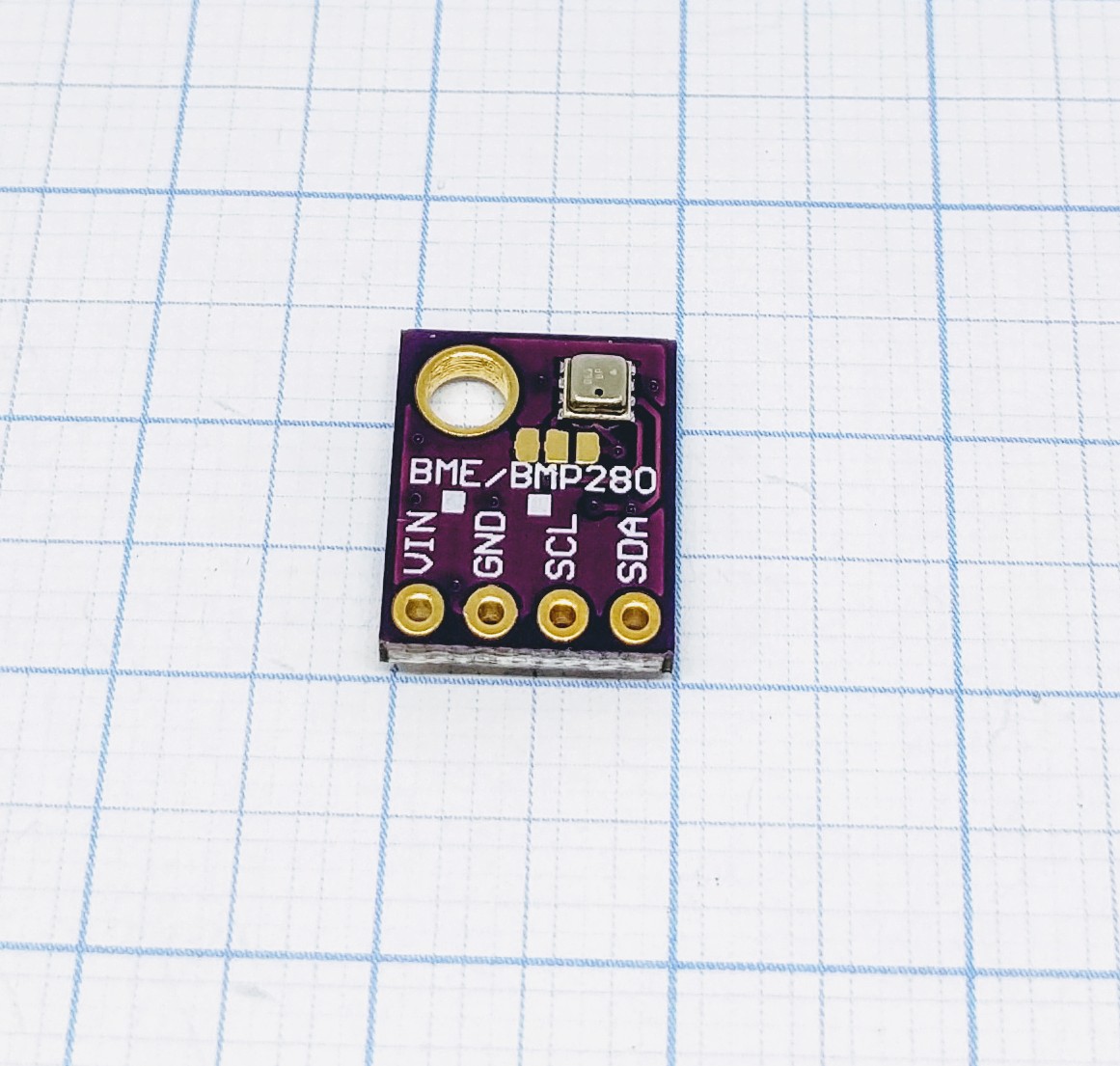
Introduction¶
- Specifications:
Temperature (-40C to +85C)
Relative humidity (0-100 %RH)
Barometric pressure (300-1100 hPa)
Warning
The BME280 is easily mistaken for its sibling the BM**P**280. Sometimes the PCB have both BME and BMP280 written on it, it’s probably because the footprint is the same for BME and BMP = the same PCB board is used by both.
Wiring¶
ESP BME280
GPIO (4) <--> SDA
GPIO (5) <--> SCL
Power
3.3V <--> VIN
GND <--> GND
Note
If you have change the I2C settings in the hardware setup you need to connect to those instead of GPIO 4 and 5.
Setup¶
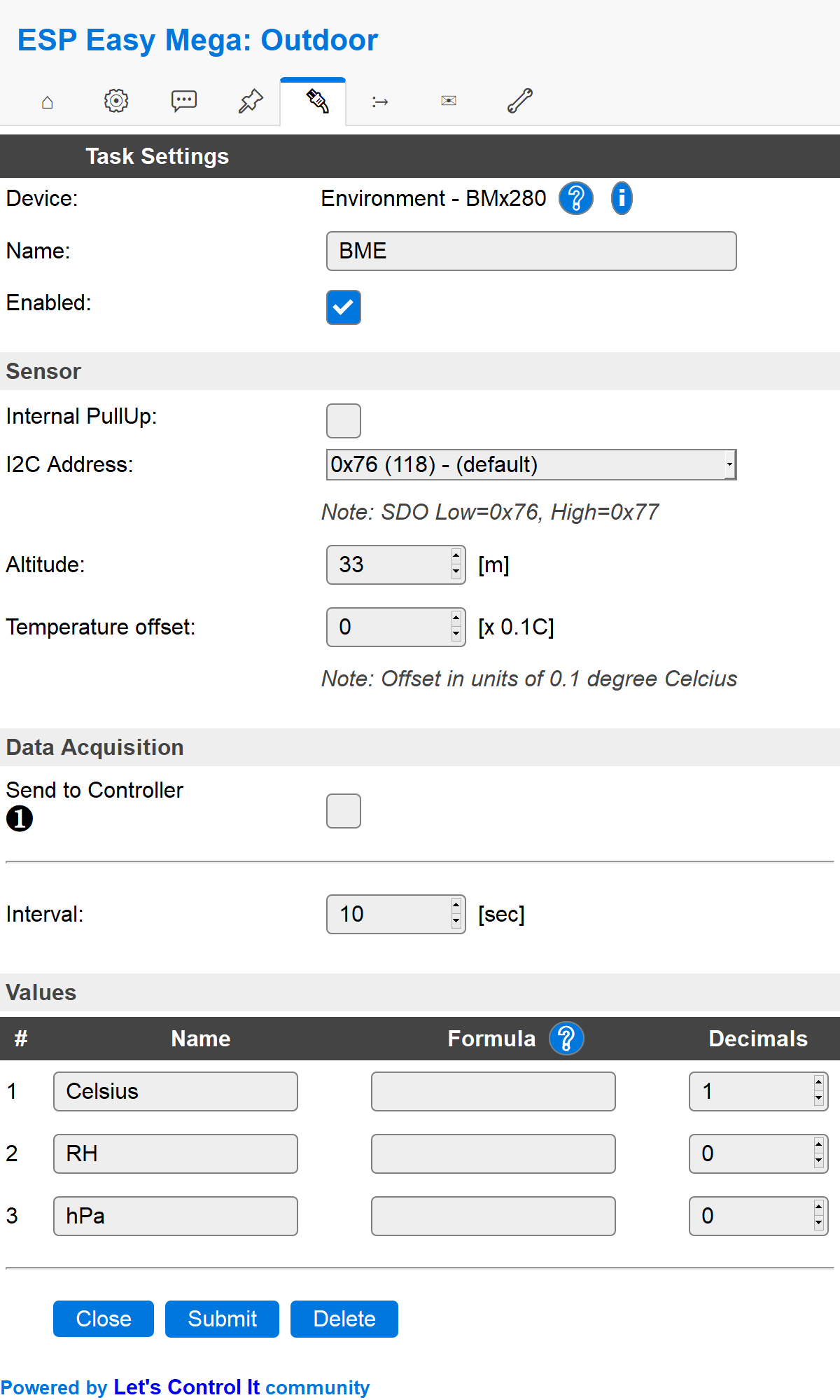
Task settings¶
Device: Name of plugin
Name: Name of the task (example name BME)
Enable: Should the task be enabled or not
Sensor¶
i2C address: You can use two BME280 at the same time, choose address here. If you only use one, stay with the default address.
Altitude: Set the level above sea for your unit. This is done in order to get a correct pressure value.
Temperature offset: Linear software calibration. One tenth of a degree Celsius, used to compensate for deviation of real temperature.
Data acquisition¶
Send to controller 1..3: Check which controller (if any) you want to publish to. All or no controller can be used.
Interval: How often should the task publish its value (5..15 seconds is normal).
Indicators (recommended settings)¶
Indicator |
Value Name |
Interval |
Decimals |
Extra information |
|---|---|---|---|---|
Temperature |
Celsius |
10 |
1 |
|
Humidity |
RH |
10 |
0 |
|
Pressure |
hPa |
10 |
0 |
Rules examples¶
on BME#hPa do
if BME#hPa>999
Publish,%sysname%/pressure,Is normal
endif
endon
Change I2C address¶
You may change the i2c address from the default 0x76 to 0x77 by cutting the line between the two left pads (as seen in the pictures below) and solder a bridge between the two right pads.
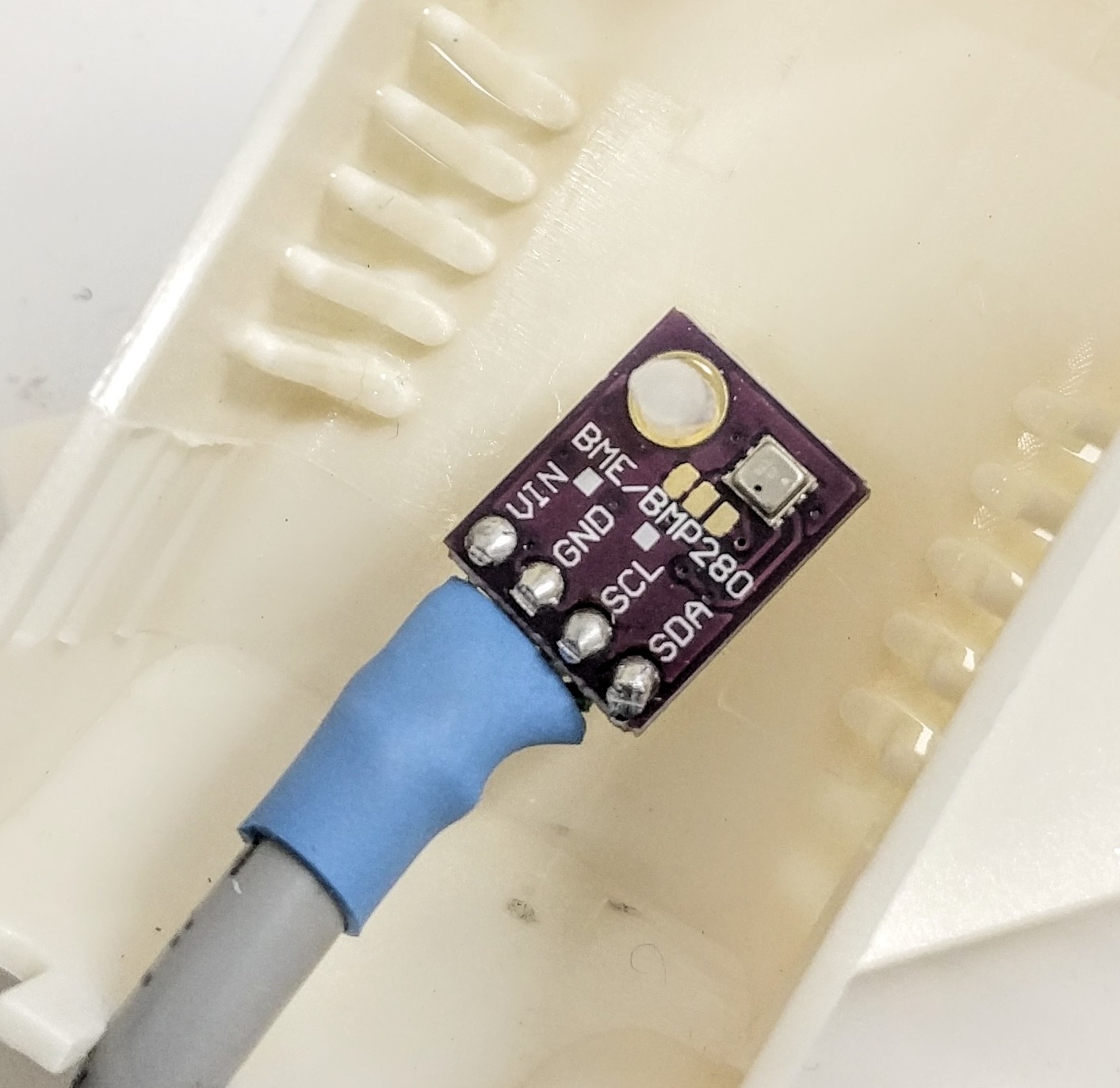
Default i2c address 0x76.
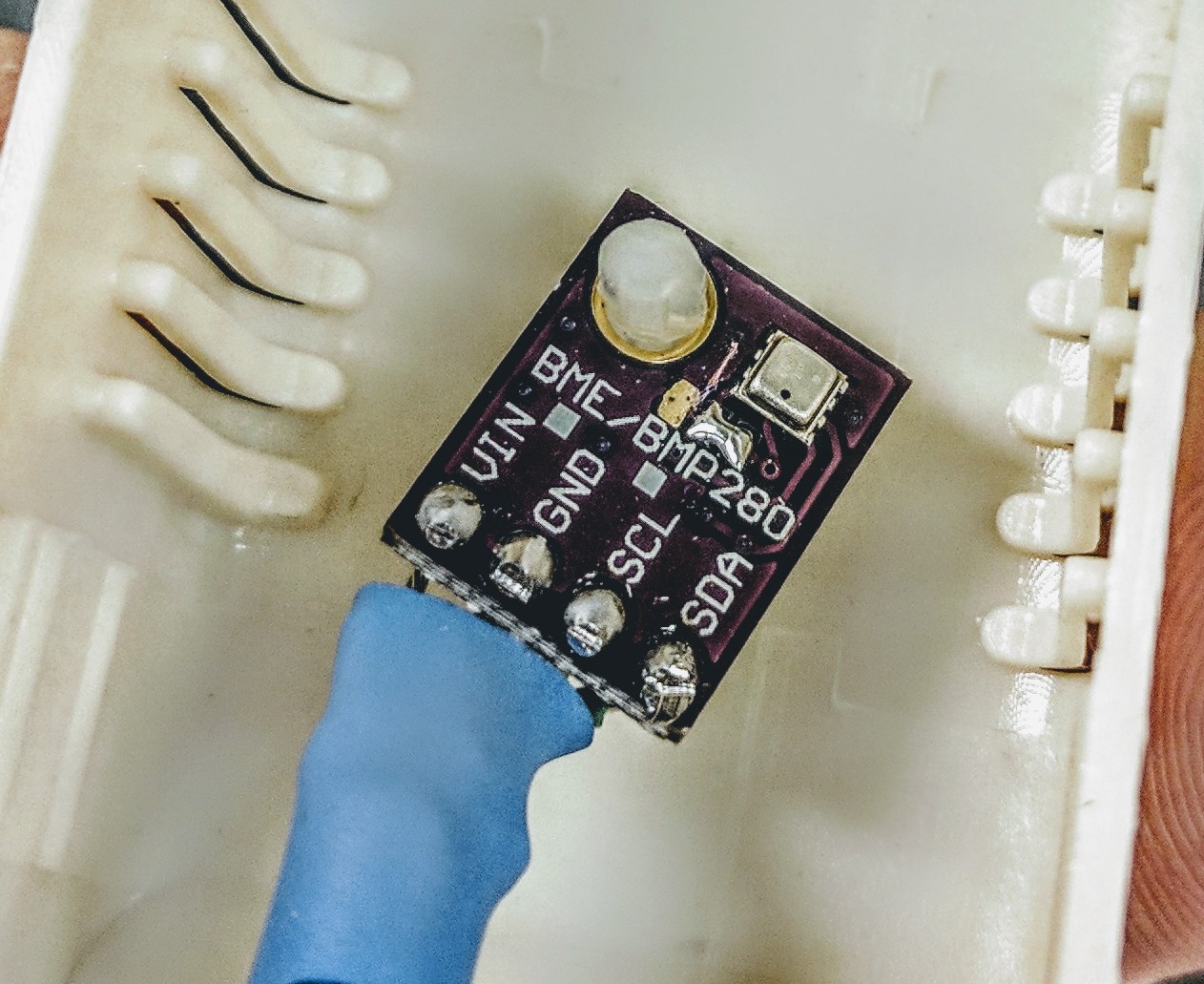
Changed i2c address 0x77.
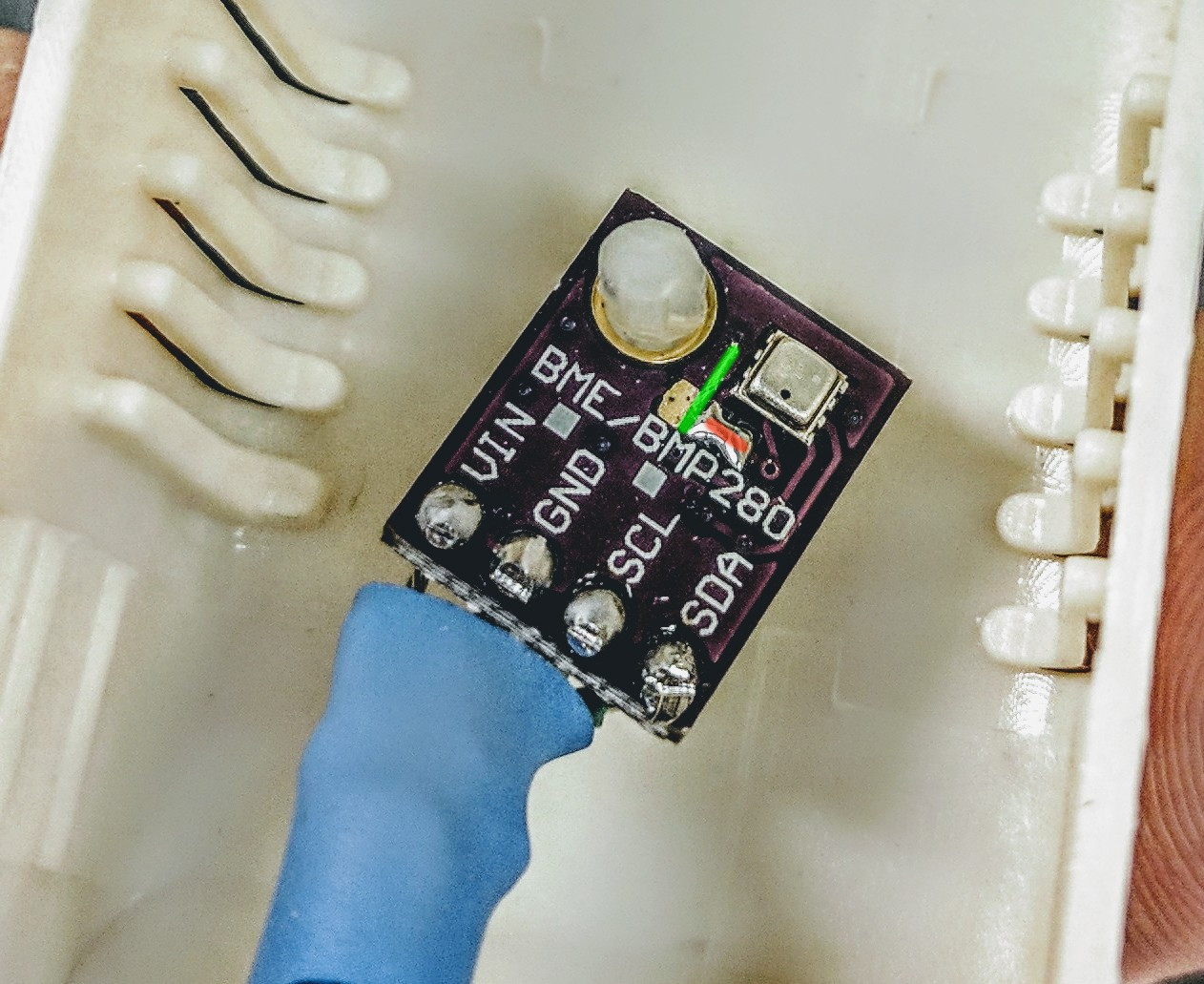
Cut Solder/bridge
Where to buy¶
Store |
Link |
|---|---|
AliExpress |
|
Banggood |
|
eBay |
$ = affiliate links which will give us some money to keep this project running, thank you for using those.
